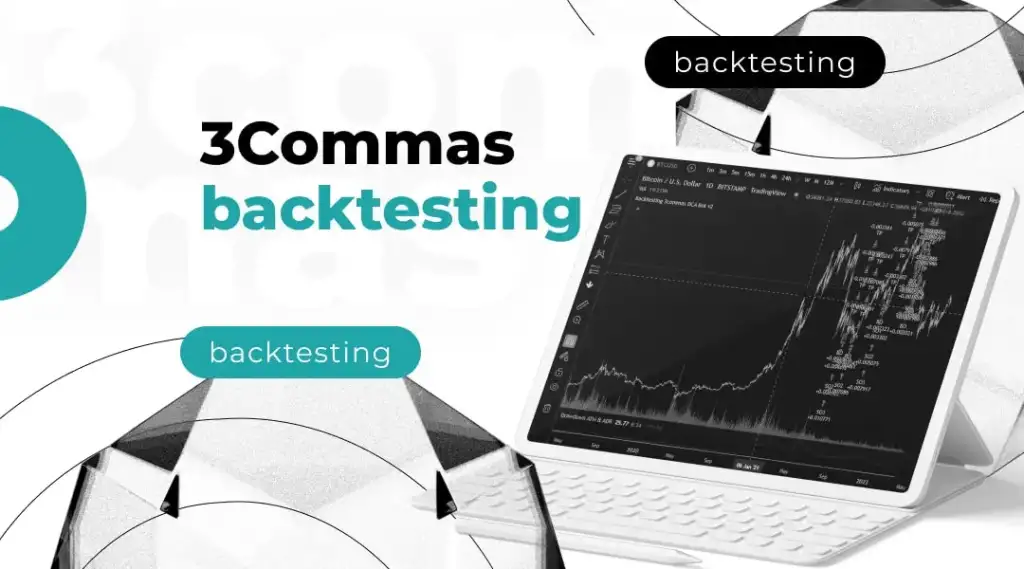
Overview
Table of Contents
If you are a regular user of trading bots, you probably know that the internet is filled with bot configurations, containing templates with scripts and indicators. Knowing what to look for and how to filter the useful ones for your purposes is very important.
This article will focus on backtesting as a vital step in creating a good trading strategy. We will show backtesting principles on a trading platform called TradingView using a 3Commas dollar-cost averaging bot.
Why is backtesting so important?
Backtesting is a vital part of the preparation for real trading and should never be skipped. In a logical sequence of trading phases, it has its place right after educating oneself and getting informed about the market and its odds and ends.
Lots of traders go into paper trading too early because they know there is no risk. Then they can’t make a viable strategy during their paper trading phase because they overlooked or approached the backtesting frivolously. You need an in-depth study of the market’s history to have a strong foundation for future testing.
3Commas
What is 3Commas?
3Commas is a crypto trading platform that primarily provides users with a complete portfolio management service. It also lets them use a variety of tools such as automated bots or build their own advanced crypto bots. The platform has a central interface with real-time data, from which you can direct all your trading moves at multiple exchanges.
At this time, paper trading accounts are available, but there is no direct backtesting. So, 3Commas bot configurations need to be tested elsewhere, as is the case with our TradingView example. 3Commas connects to various exchanges via an API key. It is listed as a verified application on TrustPilot.com, with a rating of 4.5/5. You can learn even more about what is 3Commas here.
Recent issues with 3Commas
Some users are reporting that the API keys they set up in 3Commas have been compromised, and that some people had tens of thousands of dollars leak from their accounts. 3Commas released an official response, saying that the users were victims of phishing and that their API was safe. However, the number of affected people is more than just a few and the outcome is yet to be seen.
Trading indicators
Indicators are usually paid for, but, there is also a selection of good ones that can be found for free. We have tested a free one that you can find online. Always remember that we do not promote trading indicators as profitable and this is just an illustration of backtesting using a 3Commas DCA bot.
Backtesting a 3Commas DCA bot
Preparation
To load up this free strategy template, type 3Commas into TradingView search and look for “Backtesting 3Commas DCA Bot v2”. Then scroll down the script and add it to your favorite indicators, so you can load it into your own charts. Now you can simply open it from the indicators bar on your selected trading pair chart. This picture shows how the loaded bot will appear as an overlay on the chart.

Customization
The next thing we should do is configure 3Commas backtesting inputs.
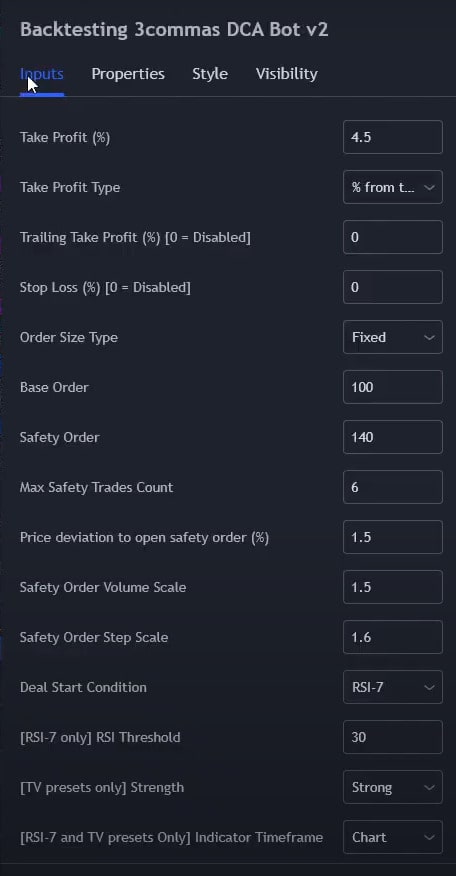
The parameters have already been set in the script, but you can tweak some of them to your liking. All the inputs are usual for 3Commas DCA bots: take profit and take profit type, stop loss, percentage of equity (which can help you simulate profit compounding), safety orders base and size, start conditions, and so on.
The most important trick in the script is to manually set the timeframe for your backtesting. That way, you get the option to take the largest time frame available on any currency pair. To do that, open the script code and type in any dates that encompass all years that crypto was around (like 1000 to 3000).
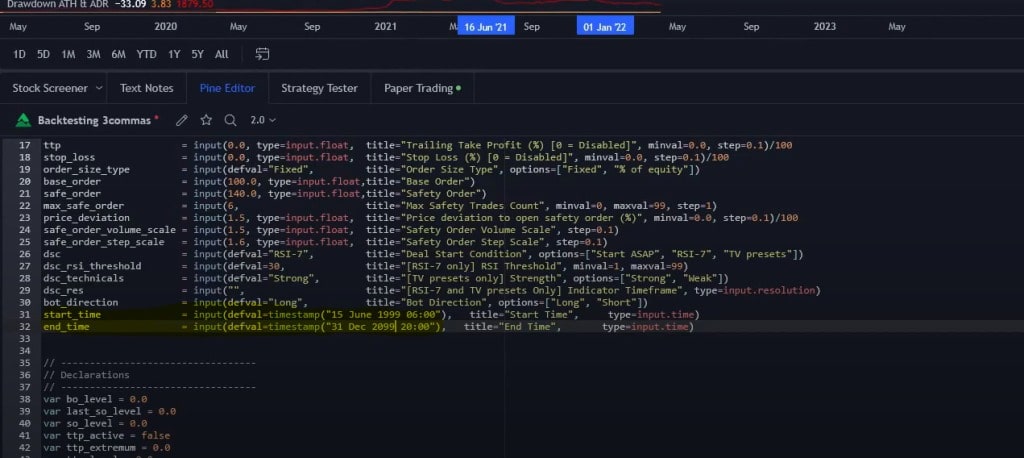
Example testing
You can see some of the DCA bot settings of our example script here in the picture: price deviation of 1.87, volume scale of 1.4, starting deal conditions are set to ASAP, and so on. Don’t forget to put in your initial capital amount as required by the bot and not over that number. You can see the DCA bot performance results in picture 4.
What you will also probably experience if you are using a low volatility pair, as in the example with USDT and Bitcoin, is that the daily profit percentage is low. You can experiment with different coin pairs and find the one that suits you, just don’t forget about coverage and safety. If you are in the middle of a bull market, you can tweak down those a little, for example, by reducing safety orders.
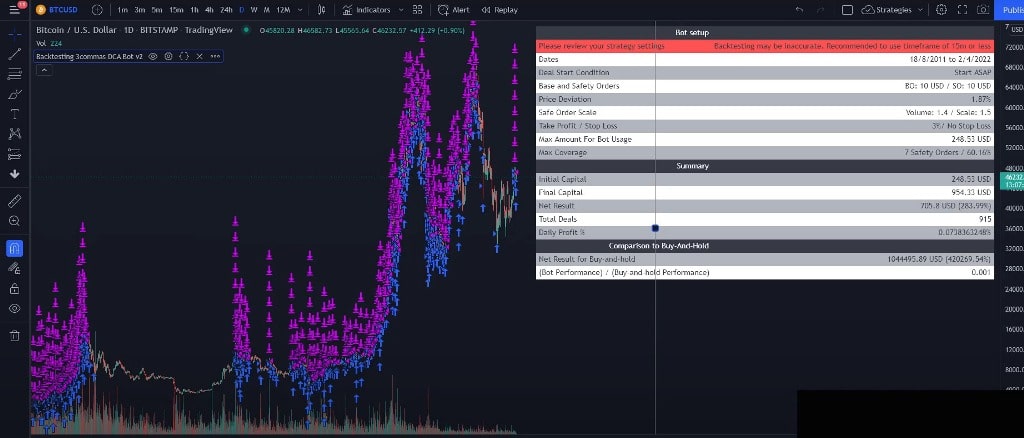
You can increase your profit percentage even more by compounding your profits. On your previous customization screen, change the order size type from “fixed” to “% of equity”. This will break the linearity of your investments and allow you to progressively invest more as you earn more. Just be careful and don’t push this too hard, because you would lose coverage if you do.
Final thoughts
Even though some platforms neglect backtesting when compared to paper trading, it is still a vital part of the learning chain. You should use this variety of free and paid script options to your advantage, explore different DCA bots and their settings and find what is best for your trading style. The more you try them out, the more you learn.





